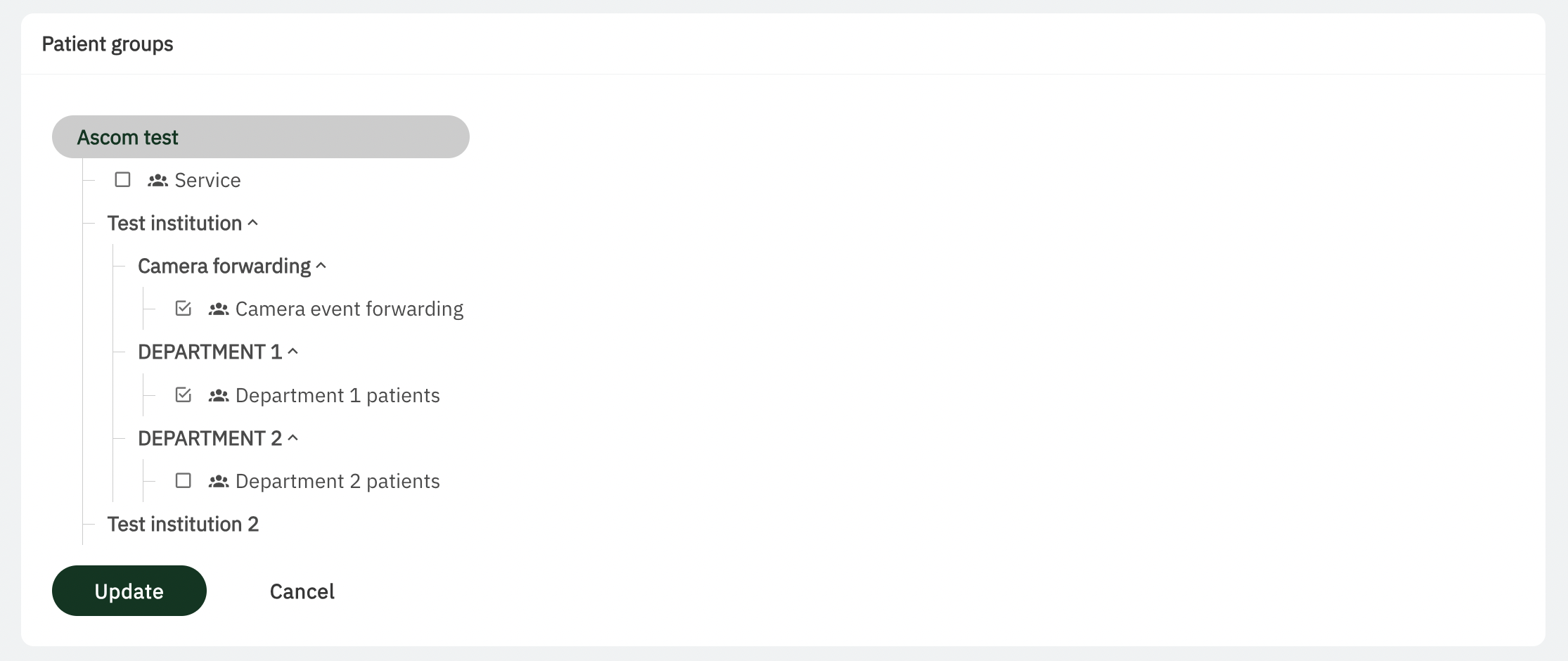How to create a patient/room in Tellucare and link to Ascom
In Tellucare it is not possible to create a room, only users/service recipients. There are no strict requirements to creating a new user/service recipient so in order to work around this it is possible to create a user where the name is equal to a room so that it is as similar to Ascom as possible.
Log in as service responsible in the relevant sone
Go to “Service recipients” in the left side menu
Choose “Register new service recipient”
Under “First name” write the desired name (E.g ROOM 102 if you prefer to use room number)
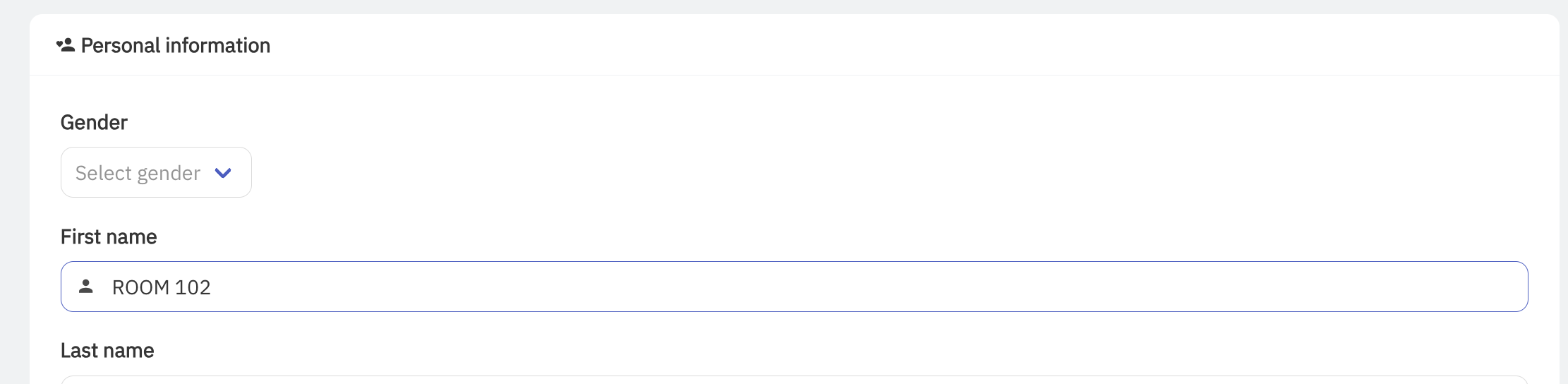
Scroll down and choose the relevant patient group and click “Create”
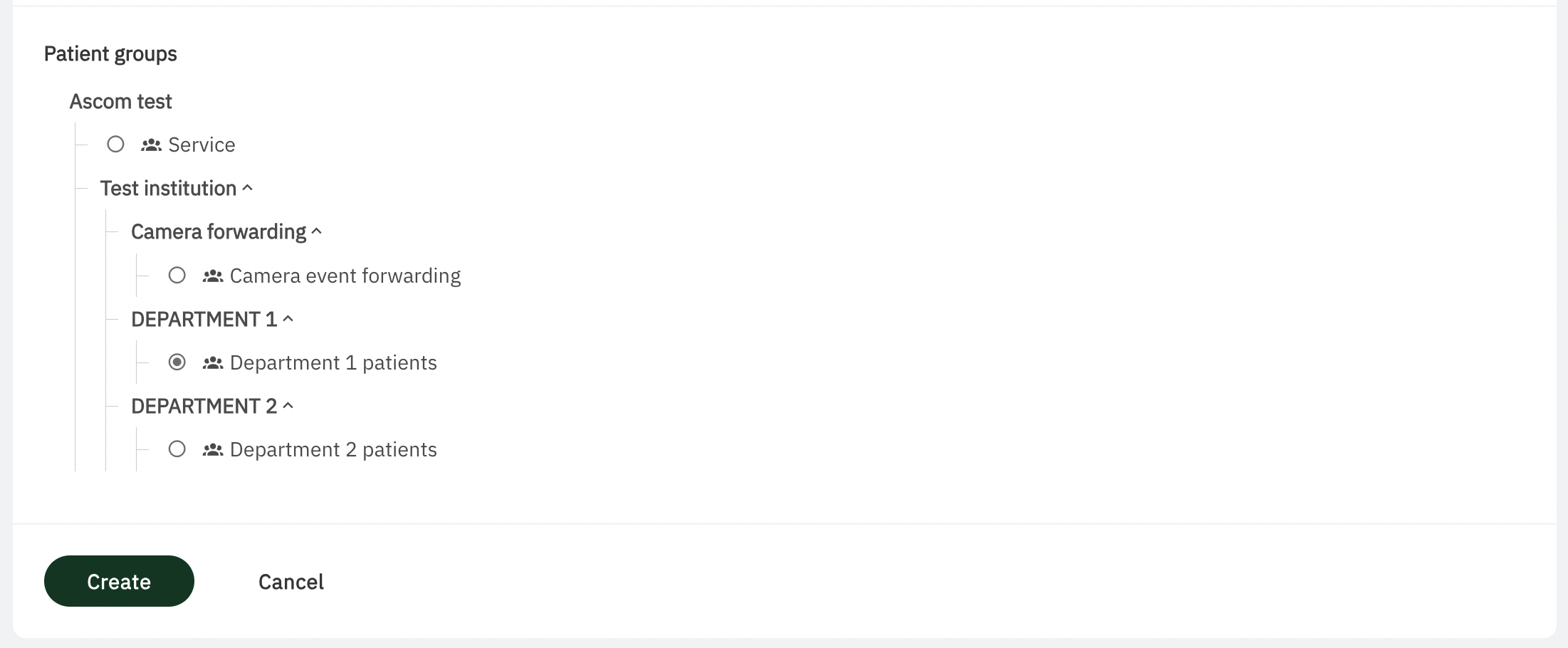
The user is now created.
In order for alarm forwarding to work correctly you can now go to “Profile” and scroll down to the “Patient groups”, click “Edit” and choose check the “Camera event forwarding” group so that the user is part of both the right department and the camera forwarding patient group. Click update and then alarm forwarding should work. (PS! The name of the alarm forwarding group is set by the admin when created, so it might be different from this example - See How to configure alarm forwarding from Tellucare to Ascom ).