Logs in Tellucare
Logs in Tellucare can be found on the service recipient level by navigating inside the relevant service recipient/room. You have access to both an event log, alarm history and audit log. The alarm history is for technical alarms, while the event log is for event log (events from the camera, e.g “Out of room”). In the event log you can see all details around an event, from when it was created until is was forwarded to the Ascom system. The audit log is a complete log of all actions done on a service recipient/room, both manual and automated.
Event logs on service recipient/room
Log in to Tellucare as service responsible
Go to the relevant service recipient/room
Go to “Event log”
Choose the relevant time period manually or use one of the shortcuts
Find and expand the event that you want to see the details from. You will then be presented with all the steps for the event as well as a status.
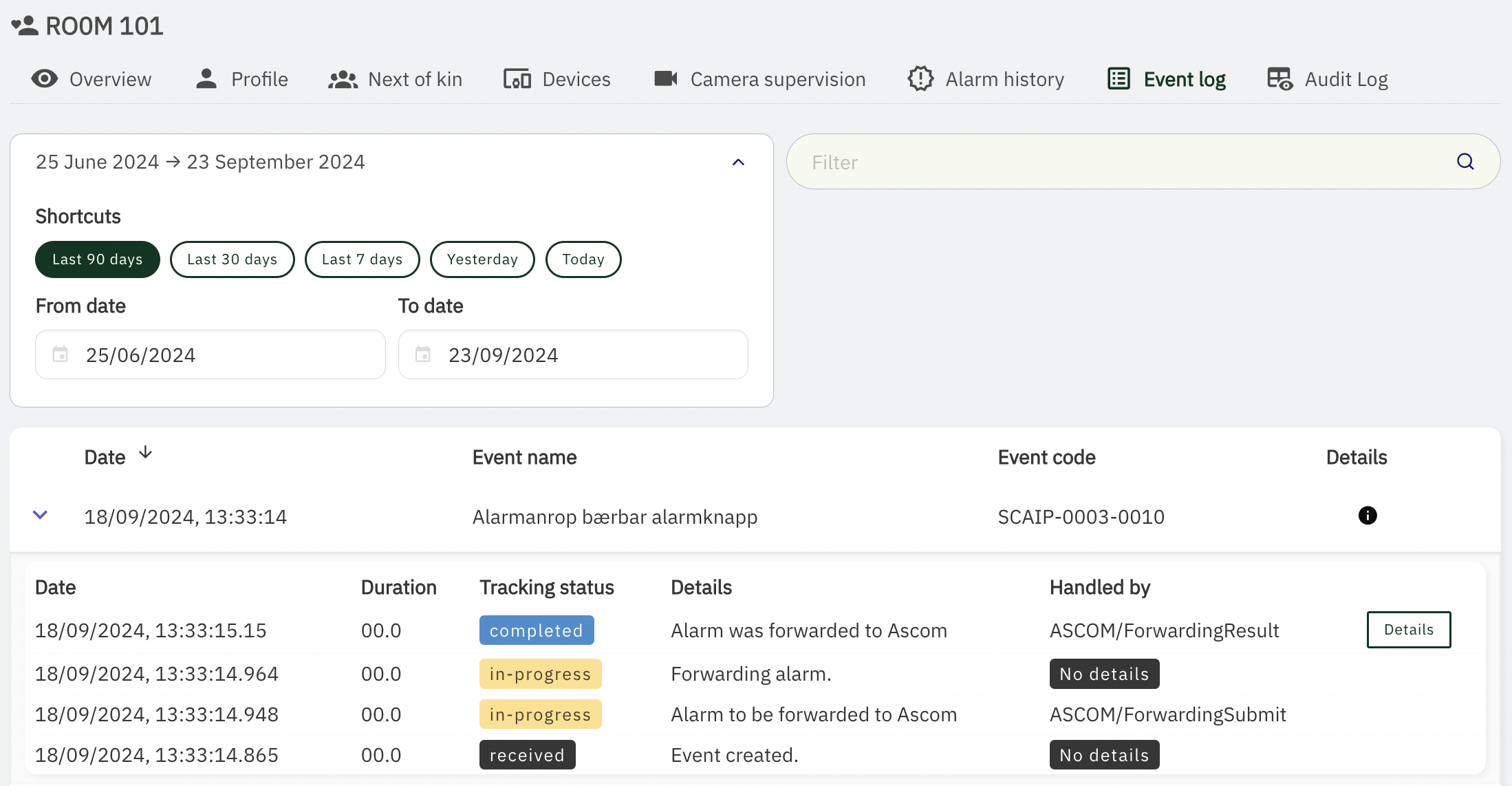
In this example you can see that an event was created and received by Tellucare, it was then forwarded to Ascom. You can see that the tracking status sais “Completed” in top, which means that it was properly received by Ascom. If an issue should occur with the alarm forwarding this would be reflected in the tracking status.
Audit logs on service recipient/room
Log in to Tellucare as service responsible
Go to the relevant service recipient/room
Go to “Audit log”
Choose the relevant time period manually or use one of the shortcuts
Find and expand the event that you want to look more closely on
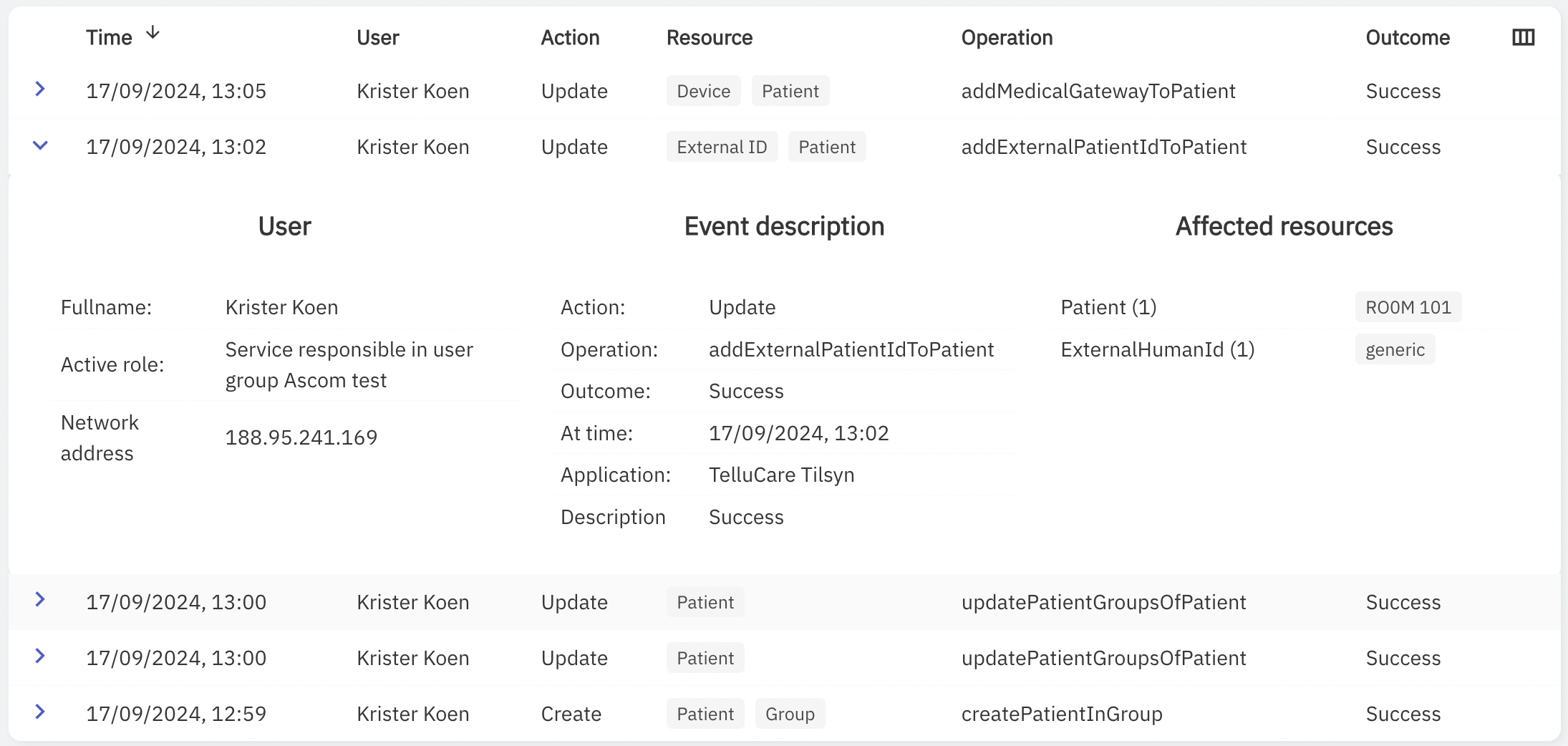
In this example we see that on the 17th of september at 13.02 “Krister Koen” added “ExternalHumanID” to this service recipient/room.
It is also possible to choose what types of logging you are looking for, as well as adding filters if you are looking for something concrete. By unchecking the event types that are not relevant it will be easier to find what you are looking for.
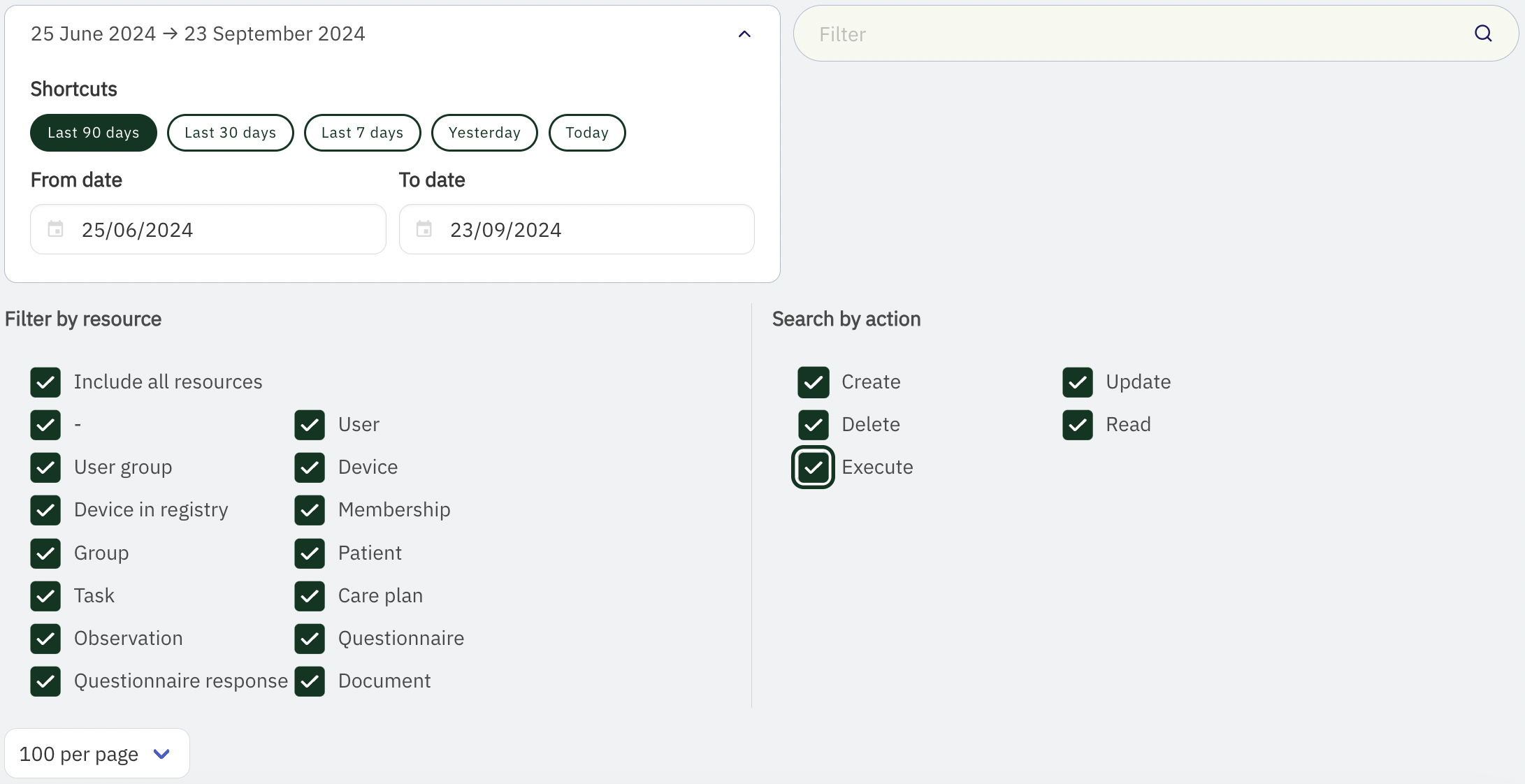
In this example everything is checked, so the list of logs will be very long since it will give me information about everything that has happened connected to this service recipient/room.
