Technical alarms
When there is an issue with the camera, e.g loss of power og internet connection, Tellucare will create a technical alarm. A technical alarm will stay open until the issue is resolved. In case of a technical alarm due to loss og internet og power the tehnical alarm will resolve itself automatically when power/Internet is restored.
Types of technical alarms
Camera offline
The camera is offline due to loss of internet or power. A technical alarms will be created.
Camera online
The camera has regained connection to internet or power, this status will resolve any open “Camara offline” alarm.
KAM-Events.Misconfigured
There is a problem with the configuration of the camera events. This error is only relevant when using event based supervision.
Technical alarm subscriptions
In case of technical alarms with the camera it is important that the relevant people are informed about the issues. When a camera experience issues (E.g loss of internet or power), it will send a technical alarm to Tellucare. The technical alarm can be found in the left side menu “Technical alerts”. A technical alarm will stay open until it is resolved. If a camera that has sent a technical alarm due to power or internet outage is back online, it will automatically close the technical alarm since the issue is resolved.
E-mail or SMS alerts
For the people that do not visit Tellucare daily it is possible to set up SMS or e-mail notification on technical alarms. You will when this is activated receive a SMS or an e-mail when a new technical alarms it created.
In order to activate technical alarms with SMS or e-mail click your name in the top right corner and then go to “Alarm subscription settings”.
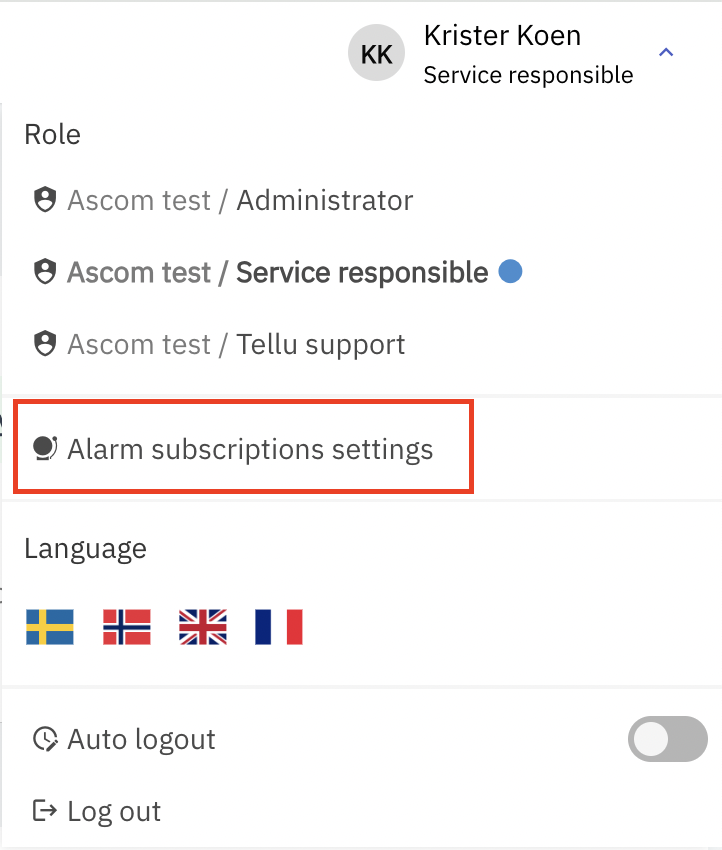
Once inside click “Add new alarm subscription” and select the e-mail or phone number to receive the alarms as well as the equipment group.
