How to temporarily deactivate camera
When the service recipient is visited by friends or family, it is nice to have the option to switch off the camera to protect privacy. There are several ways to disable a service recipient's camera, and in this article we will go through these options.
Temporarily deactivation of camera
Navigate to the service recipient you want to deactivate camera on
Go to “Overview”
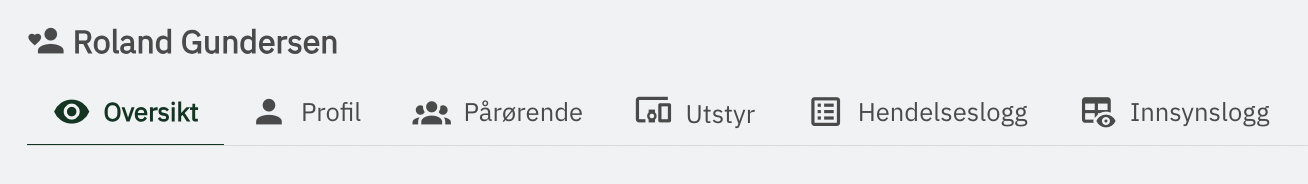
Scroll down to “Privacy mode for camera”, click “Deactivate
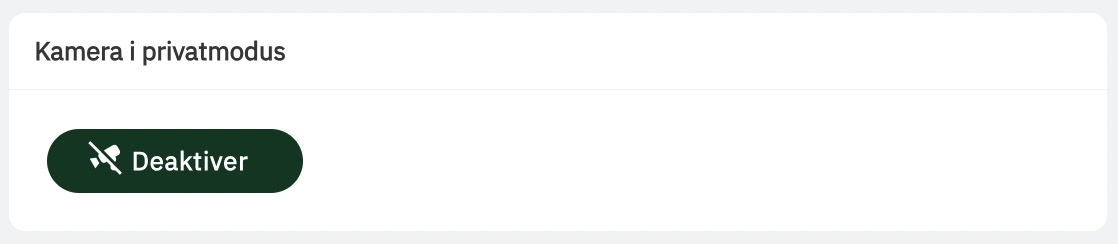
Choose how long the camera should be deactivated and click deactivate
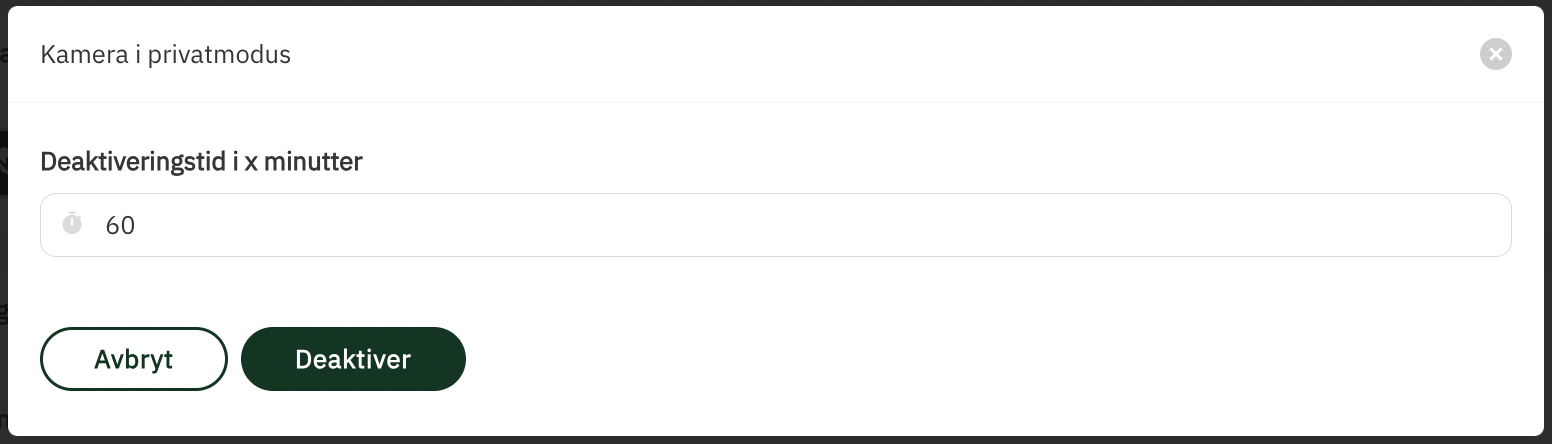
Camera is now deactivated
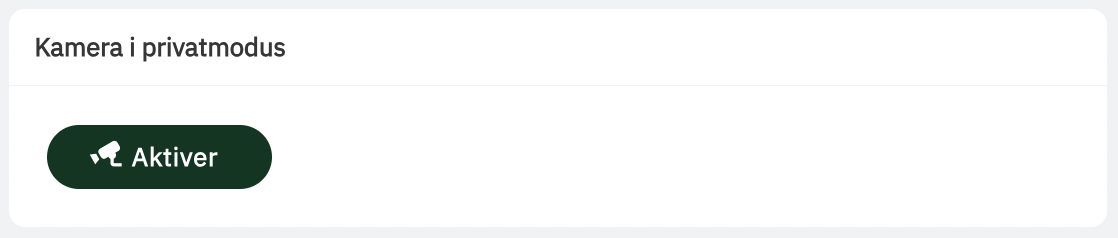
The button is changed to “Activate” when the camera is in privacy mode
Temporary deactivation of the camera from the Novo security alarm
If the service recipient has a Novo at home, it is possible to configure the camera to be set in private mode when the Home/Away function on the Novo is used.
When you set the security alarm to "away", the camera will automatically go into private mode for 60 minutes, and if you set Novo to "Home" mode, private mode will be switched off.
If 60 minutes have passed without Novo being set back to "Home" mode, the camera will automatically switch off private mode. In this way, you also take security into account should you forget that you have set Novo to "Away".

By clicking the yellow button the Novo and the camera is in privacy mode
This functionality is not switched on during setup and must be activated by Tellu support before using it.
